Introduction
Gaming keyboards are hot right now. At this point, pretty much everyone knows that analog switches are the way forward, so brands are now trying to make their products stand out in other ways. Some try to offer an enthusiast-level typing experience, while others do things such as adding screens or extra buttons to their boards in order to make them unique. And some try to do everything at once. In our Corsair Vanguard Pro 96 review, you’ll find out whether Corsair’s latest keyboard does enough to make it stand out from the rest of the pack.
At A Glance
Corsair Vanguard Pro 96
Corsair really seems to be back on track with their keyboards. The K70 Pro TKL was already a very fine keyboard, but I think they’ve taken it up a notch with the Vanguard Pro 96.
Pros
- Beautiful LCD screen displays keyboard info and can display custom gifs or images
- Great typing experience
- Virtual Stream Deck integration is a powerful tool for keyboards
- Web-based driver is amazing
- Good gaming performances thanks to the HE switches
- Side buttons are perfectly integrated into the design
Cons
- USB port on the bottom is located in a very strange position
- Wrist rest feels uncomfortable to use
- Case feels a bit less premium than it should at this price point
Specs
| Form Factor | 96% |
|---|---|
| Switches | MGX Hyperdrive Switches |
| PCB | Hotswappable |
| RGB | Yes |
| Height | 4.3cm |
| Width | 38.8cm |
| Length | 14.1cm |
| Weight | 1090g |
First Impressions
Packaging
Inside the box, you will find:
- The keyboard itself
- User documentation
- A wrist rest
- A USB-C to USB-A cable
Notably, there are no replacement switches in the box, which is something that I would have liked to see. Still, you do get a wrist rest, and that’s not something that a lot of brands offer, so I’m quite happy with the overall package you’re getting here.

Keyboard
Corsair has gone for a compact, yet fully functional type of board. This is a 96% layout, meaning that it has all of the functionality of a full-sized keyboard, only in a smaller footprint. I see that as a sensible choice for a gaming keyboard, as desk space is a precious resource for competitive gamers. Additionally, I personally find full-size boards to be too big, so this more compact approach is right up my alley.
In the top right corner, there’s a beautiful full-color LCD display (along with a configurable knob), and on the left side you’ll find five extra input buttons. I also immediately noticed that, as a whole, this board looks a lot less ‘gamery’ than some of Corsair’s earlier designs, and I love that.
Something I don’t love (at all) is the location of the USB-C port. This is situated underneath the keyboard rather than at the back and comes with multiple cable routing options. Technically, this allows you to have the cable come out at pretty much any angle you want (a bonus) but it also removes the ability to use any kind of custom cable. For me, that drawback simply isn’t worth it, but I realize that this is kind of subjective.
Lastly, I should note that Corsair has changed their naming scheme. Thankfully. Gone are the days where a 60% keyboard was called ‘K65’. Now, you get a simple naming scheme that goes model name + edition + layout. So this Vanguard (model name) Pro (edition) 96 (layout) is named in an appropriate manner.
RGB
True to Corsair tradition, the RGB on this keyboard looks great. The backplate is black, so it’s not the brightest and most ethereal-looking RGB show I’ve ever seen, but the effects look good and transition between colors and effects are seamless.
On top of that, you also have the LCD screen. I know that this isn’t technically part of the RGB, but you can put any image or gif that you want on there (as long as its within sizing guidelines) so that can really help your keyboard pop. I like to choose seasonally-appropriate wallpapers and color schemes for my setup, for example, and having a wallpaper with falling autumn leaves combined with a gif of falling leaves really ties the whole thing together.

Features and Build Quality
Materials and Design
The Vanguard Pro 96 is pretty much made entirely out of plastic. Given its price (an MSRP of $229.99), that could be considered disappointing, but the truth is that these performance-focused gaming keyboards often cost quite a bit more than regular mechanical keyboards. Additionally, an aluminum case would add a lot of weight to what’s already a pretty hefty keyboard, which is something that professional gamers probably would not appreciate.
With that said, the entire board feels pretty solid and reliable. There’s a bit of twisting if you hold it with both hands and apply pressure, and if you press down on the chin of the board in the middle, it will also bend a bit, but none of this was to the extent that it bothered me in normal usage.
On the bottom, there are two thin rubber strips, along with fully rubberized flip-up feet. These do a fine job at keeping the board exactly where you’ve placed it, so I don’t have any complaints here.
There’s also a wrist rest, but that’s a bit of a letdown in all honesty. It feels chalky and not pleasant to the touch, and as a whole it doesn’t feel as nice as the wrist rest that the brand adds to their K70 Pro TKL board.
LCD Display
As mentioned, this keyboard has an LCD display as one of its eye-catching features. Coincidentally, I reviewed another board with such a display not too long ago, and there I noted that I like these informative screens on performance-focused products. With so many toggleable features on keyboards these days, it’s extremely handy to be able to view the things that are on or off in the blink of an eye.
Additionally, as I mentioned earlier, it’s also a really cool way to personalize your keyboard. Having the ability to place any image or gif on the screen opens up a lot of possibilities, and I love the fact that Corsair gives users the option to do so.
The screen itself looks beautiful and sharp, so even if you display images that aren’t pixel art, they will look great.
In terms of a wishlist, it would be cool if Corsair came up with some reactive images for the future. I’m thinking of things like a drawing of a cute cat that starts running faster based on your typing speed or something like that. But even in its current state, I have to admit that I’m quite amused by this screen. It’s in no way important to the keyboard’s performance or anything like that, so I would understand if some people would call this gimmicky, but if you like to add some extra personality to your keyboard, this is an interesting way of doing so.
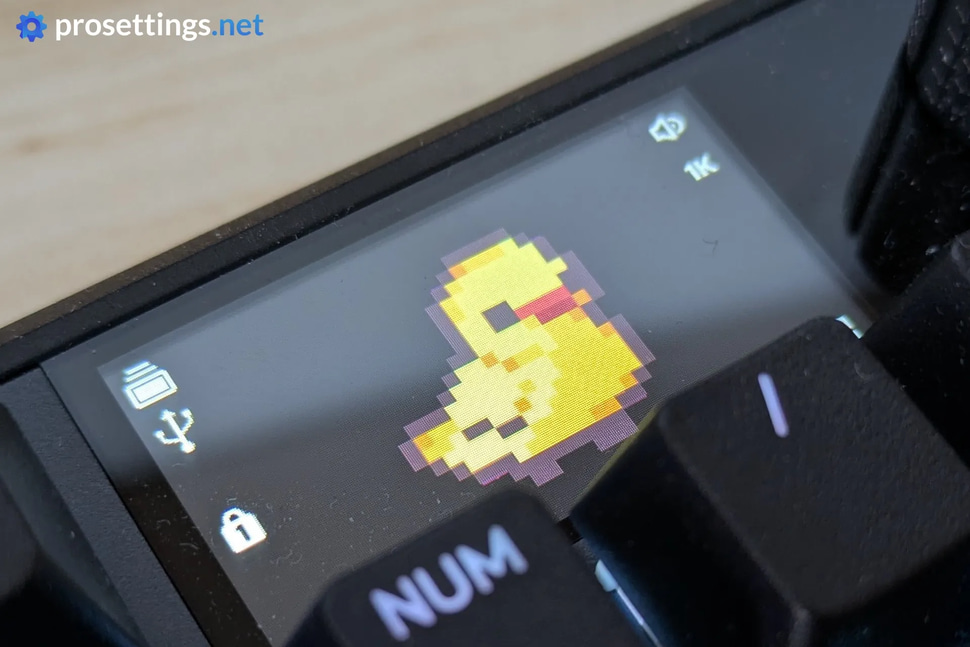
Keycaps
The PBT keycaps that the board comes with are okay. They’re quite heavily textured (which I like) and decently thick. The font also looks okay (it’s perhaps a bit too ‘gamer-oriented’ for me) and the light shines through evenly, so I can’t say that anything’s objectively wrong with these.
Customization
Configuring this keyboard can be done in two ways. You can download Corsair’s iCUE software, or you can visit Corsair’s web driver program. This was first seen with the release of the Corsair Sabre v2 Pro, and I love the fact that they’ve also brought this to their keyboard line.
To me, web-based drivers are vastly superior to downloadable programs, so I’m happy to see that Corsair is the first big brand to take the plunge. The program I got to test was still in beta, but it’s easy to understand and navigate and it has all of the options you would want. You can assign multiple actions to one key, create macros, change the lighting, and even test how the keys react in a separate Key Testing tab.
I am absolutely loving the way Corsair has handled the transition to a web-based driver, and as far as I’m concerned it’s an example that other (big) brands should follow.

Switches
The Corsair Vanguard Pro 96 comes with their very own MGX HyperDrive switches. These are Hall Effect switches, so they come with all of the performance bells and whistles you’d expect from a modern gaming keyboard.
The switches themselves feel good to me. In terms of weight, they’re very similar to other popular linear switches in the sense that they’re not overly light or heavy. They’re also pre-lubed, and feel smooth across the entire travel range. In terms of the overall feeling, I really like using these switches.
The board is also hot-swappable. The MGX HyperDrive switches don’t have an off-spec bottom design, so you’ve got a wide variety of aftermarket options to choose from. The Corsair Web Hub app also has a calibration tool for various third-party switches, which is a nice touch.
Typing and Gaming Experience
Gaming Experience
The Corsair Vanguard Pro 96, like other analog Corsair boards, has all the modern features you’d expect. It offers Rapid Trigger, Flash Tap, multiple actuations per key, and obviously customizable actuation points. These features perform exactly as they should, and the board can go toe-to-toe with today’s most popular gaming keyboards as far as raw gaming performance goes.
If you’re wondering whether a board like this will make you play better compared to a regular mechanical keyboard, I can be short. Yes, it will. There’s a reason why the vast majority of pros are on boards like these, and if you’re a competitive gamer and you tried features like Rapid Trigger, you will definitely not want to go back.
The same can’t be said for the 8000Hz polling rate. It’s cool that Corsair has included it here, and it’s also admirable that they want to set new standards for gaming gear, so I’m definitely not against them giving you the option. But in my experience, a keyboard feels pretty much the exact same at 8000Hz vs 1000Hz. Even with a super fast PC and when I’m really focusing on it, I can’t say that there’s a tangible difference between higher polling rates and the regular 1000Hz. Again: I’m not against the 8000Hz option, but don’t get this keyboard thinking that the polling rate will evolve your gameplay.

Stream Deck Integration and Extra Buttons
Aside from the (cool, but ultimately not performance-related) screen, the Corsair Vanguard Pro 96 has some more tricks up its sleeve.
The first one is Virtual Stream Deck integration. This basically summons an on-screen macropad that allows you to activate the most expansive macros you can imagine. This won’t be as useful in less complex games, but for MOBAs and similar genres, it can really help players out. And even if it’s not directly being used for in-game reasons, it’s quite simply super handy to have shortcuts to start a timer or something like that. Streamers and content creators will obviously benefit greatly from this, too.
Finally, you also get an array of extra input buttons on the left side of the board. Normally, I really dislike those. I tend to place my pinky finger over the edge on the left side when I’m typing, and having an extra row of buttons there can make me feel all weird, but here Corsair has integrated them into the frame. I see that as a great solution, as I don’t feel them when I don’t need them.
Obviously, these buttons are a great help for productivity purposes. Aside from that, they also offer five additional inputs that you can use while gaming, though I do have to say that they’re quite hard to press. As such, I wouldn’t use them for actions that require quick inputs like melee or something.
What I love about this whole setup is that it’s out of your way if you don’t use it. You never have to touch the Stream Deck key if you don’t need it, and the extra input buttons feel like they’re part of the case if you’re not interacting with them. It’s all very cleverly designed, so kudos to Corsair for that.

Typing Experience
Inside the case, Corsair has added no less than four sound dampening foams. This results in a typing experience that’s very satisfying. There’s absolutely no case ping on my unit, and every key press sounds consistent and very pleasing to the ear.
The stabilizers also help in that regard. The space bar is a bit more rattly than the other keys, but it’s still very much tolerable for a mass-produced gaming keyboard. As a whole, the stabilizers feel and sound great.
It’s quite simply one of the best sounding gaming keyboards I’ve tested so far, even though it’s a bit clackier than I would usually prefer. And while a mass-produced keyboard like this one can never compete with hand-built and hand-lubed boards, I absolutely had no issues using this one for work and productivity.
Sound Test
Alternatives
In this section, I’ll list some alternatives (full-size only) to consider. Do note that this combination of features (side buttons, LCD display, advanced on-screen macropad) is pretty much unique, so you’ll probably not find a 100% match at this point in time.
Corsair Vanguard Pro 96 vs Razer Huntsman V3 Pro
The Razer Huntsman V3 Pro is one of today’s most used pro gaming boards, and in terms of performance it definitely matches the Corsair Vanguard Pro 96. However, the Corsair sounds a lot better, and it has extra options (LCD screen and side buttons) that the Huntsman V3 Pro does not have.
Read our Razer Huntsman V3 Pro (TKL) review
Corsair Vanguard Pro 96 vs SteelSeries Apex Pro
The SteelSeries Apex Pro line also comes with a screen, but it’s much less detailed and vibrant than what the Vanguard Pro 96 offers. It is customizable, but due to the fact that it isn’t a full-color display and has a much lower resolution, you won’t get as much joy out of it. In terms of performance, both boards are quite similar, though I have not tested the latest (Gen 3) SteelSeries boards, so I can’t make an in-depth conclusion on this.
Conclusion
Corsair really seems to be back on track with their keyboards. The K70 Pro TKL was already a very fine keyboard, but I think they’ve taken it up a notch with the Vanguard Pro 96.
This keyboard combines a very pleasant typing experience (both in sound and feel) with reliable gaming performances that incorporate all of today’s standard features like Rapid Trigger. That in itself wouldn’t be enough to make it stand out, but Corsair managed to add some features that truly make the board rise above the rest.
The LCD screen, for example, is great to get all the info you need in the blink of an eye. Additionally, it’s amazing for people who like to customize their gear. There’s also a programmable knob right next to it. And then, on the side, you’ve got five side buttons to maximize the amount of inputs that are available at your fingertips. If that weren’t enough, there’s also Virtual Stream Deck integration, placing an extremely powerful on-screen macropad at your fingertips.
All of this combined makes this a unique and versatile board. It’s not without its faults (though most of my issues can probably be called subjective) but it is one of the coolest gaming keyboards I’ve tested in recent times. Definitely check it out if you like tons of extra features on your gaming keyboard.
This product was received for free from the manufacturer and given to our reviewer to test and review. Brands and manufacturers have no editorial control over our reviews. For more information, check out our review FAQ.






