Introduction
Back in 2022, Razer released the DeathAdder V3 Pro. This release marked a big departure from earlier models, as it introduced a significant shape change. It was met with universal praise, and today, we’re looking at the successor of that mouse. This newest version keeps the same shape but introduces a number of under the hood improvements, as well as a weight reduction. Read our full Razer DeathAdder V4 Pro review to find out whether this is a worthy heir to the throne or if it’s an unnecessary effort.
At A Glance
Razer DeathAdder V4 Pro
Used by 68 players ()The Razer DeathAdder V4 Pro is a fantastic gaming mouse that does pretty much everything right. It has cutting edge specs and great technology behind it, and it improves on its predecessor in a number of ways. Given how good the V3 Pro already was, that makes the DeathAdder V4 Pro one of the best mice out there at this point in time.
Pros
- Fantastic gaming performance
- Great build quality
- Great scroll wheel
- Great buttons
- Very impressive battery life
Cons
- Extremely expensive
- Buttons are on the louder side and don’t sound great
Specs
| Sensor | Razer Focus Pro 45K |
|---|---|
| Polling Rate | 125 / 500 / 1000 / 2000 / 4000 / 8000 Hz |
| Button Switches | Razer Optical Gen-4 |
| Connection | Wireless |
| Shape | Ergonomic |
| Length | 12.8cm |
| Height | 4.4cm |
| Weight | 56g |
| Width | 6.8cm |
Usage Over Time in the Pro Scene
First Impressions
Packaging
Inside the box of the Razer DeathAdder V4 Pro, you will find:
- The mouse itself
- A USB-C to USB-A charging cable
- The hemispherical dongle
- A set of precut grip tape
- User documentation
- A set of stickers
- A printed quickstart guide
Personally, I would love to see a set of additional mouse feet. This is one of the most expensive (non-custom) gaming mice that money can buy, and it’s aimed at competitive gamers. I think that crowd would prefer having something practical like extra mouse feet over a bunch of Razer stickers.
Aside from that, you get everything you need in the box. I personally don’t use grip tape on mice, but it’s nice to see this included. It’s also nice to see a printed quickstart guide.
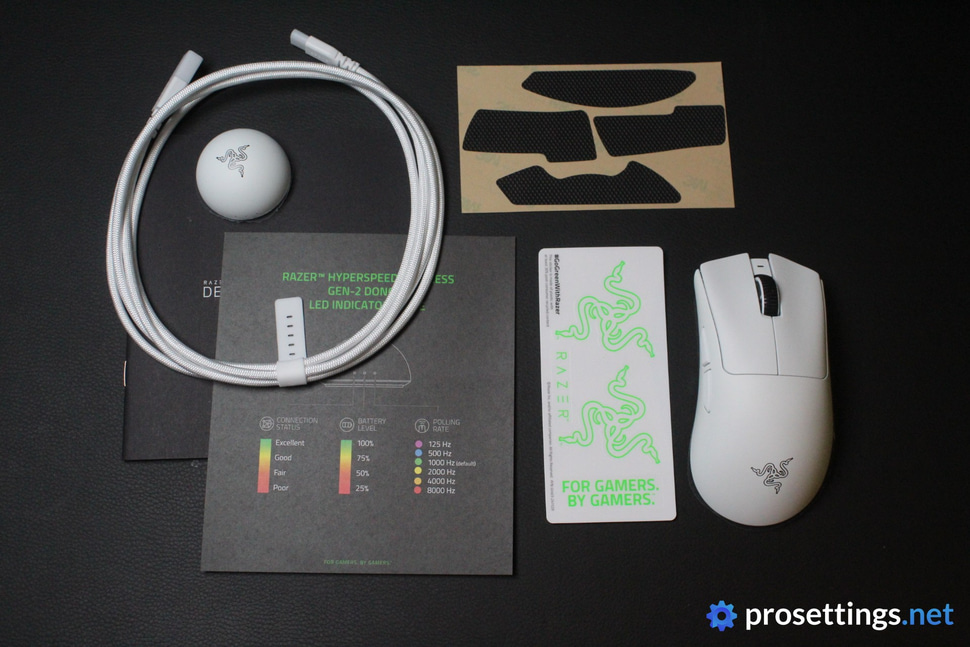
The Mouse
The first thing that you notice when you pick up the mouse is that the DeathAdder V4 Pro is definitely a large mouse. Compared to something like the ZOWIE EC2 (and its many, many clones), the DAV4 Pro feels a lot larger in your hands. Yes, it’s a lot more compact-feeling than the elongated and even larger previous versions of the DeathAdder, but it’s not something that’ll work for smaller hands at all. If you don’t like larger mice, this will definitely not be it for you.
Aside from the size, there’s not a lot to note about the mouse at first glance. It’s a beautiful, sleek product, with no RGB or any distracting design elements.
Differences between the DeathAdder V3 Pro and V4 Pro
Even though the shape has remained exactly the same, there are quite a few differences between the versions. The weight has been cut down, for starters. The V4 Pro comes in at 56 grams, which is a reduction of 7 grams compared to its predecessor.
On the outside, there are some small changes. The side buttons have now been separated to let the user more easily distinguish between them while gaming. On the bottom, we see two larger skates on the V4 Pro instead of the smaller skates that were present on the previous version. Finally, the coating has also changed. The V4 Pro comes with Razer’s smooth-touch coating, which is noticeably less textured than the coating on previous versions.
Under the hood, we see more changes. There’s a sensor upgrade (the V4 Pro comes with Razer’s latest Focus Pro 45K Gen-2 sensor), and the scroll wheel now has an optical encoder, which should make it much less prone to malfunctioning over time. The battery life has also been improved, with the newest version offering 150 hours of in-game time at 1000Hz.
The V4 Pro also comes with a new and improved dongle. This hemispherical dongle has indicator LEDs for connection status, battery status, and the current polling rate, and you can also customize what these LEDs report on. It’s also a lot heavier than previous dongles, which makes it easier to keep in place. On top of that, it’s made taller so that it can house a taller antenna.
I’ll talk more about how these changes impact the user experience (if they do at all), but I included this section since I know that many people will only want to know about the changes.

Shape, Coating, and Mouse Feet
I use a regular claw grip, and my hands are 18×10.5 cm.
Shape
Since the redesign, the DeathAdder’s shape is much closer to what you find on traditional/popular ergo mice like the ZOWIE EC. What you’re getting here is a pretty safe shape with a mid-focused hump that gradually lowers.
On the right side, there’s a pronounced outward curve towards the back, while the front has an overhang to allow for easier pickup of the mouse. The left side has that traditional thumb indentation, which I feel could be more pronounced. It’s obviously a subjective thing—and maybe the DeathAdder is just simply too large for my tastes—but I always find myself wanting to dig my thumb into the shell a little deeper while I’m using the mouse.
Something that I really like here is the tilted design. This feels very natural for my grip style, but if you were a fan of the much more centralized design of pre-V3 DeathAdders then this might feel a bit awkward to you.
All in all, the Razer DeathAdder has a safe ergonomic shape that should feel familiar to most gamers who have tried the popular shapes. For me personally, it’s too large, though. The larger shape combined with the relatively high button height and lack of distinct thumb groove make the mouse feel a bit unwieldy in my hands, especially when I’m trying to make small aiming movements.
The above isn’t a bad thing, of course. Not every mouse needs to fit me perfectly, and it’s cool to see that there’s a well-executed large mouse on the market for people who prefer that. But if there’s such a thing as a DeathAdder V4 Pro Mini waiting room, you’ll find me in there.

Coating
Razer has moved away from the grittier coating that they used on the V3 Pro and went for their smooth-touch coating. When the mouse was announced, I saw a lot of people online celebrating this move, but I am not one of them.
As I noted in my review of the Viper V3 Pro, I liked the previous, rougher coating that Razer used on their flagship mice better. Don’t get me wrong, though. When it comes to the performance, this newer coating is up there with the best of the pack. I never had any grip issues with this mouse under any circumstances. It also handles fingerprints and hand oils very well, so I have no complaints on that front either.
However, all of the above was also true for their previous coating. And that one felt better to me. It’s a subjective thing, but I’m just not a fan of ultra smooth coatings and I don’t think I’ll ever be.
Mouse Feet
On the bottom of the mouse, you’ll find two large skates. These are a lot more traditionally shaped and sized than the skates on the V3 Pro, but I don’t notice any huge performance differences. The feet on the previous version were already pretty great, and that’s still the case here. The skates glide smoothly right away, with no need for any break-in sessions.

Recommended Grip Types
The DeathAdder V4 Pro is a large and ergonomic mouse. That means that you should skip this if you’re a fingertip gripper, unless you have really large hands and/or extremely specific preferences for your mouse.
If you ask me, this is a great shape for both palm and claw gripping. Due to the size, it’s quite easy to fill your entire palm if you have small-to-medium hands, and the shape quite simply lends itself to claw gripping really well.
Do note (again) that this is a large mouse, with a rather tilted design. If you like small and nimble ergo mice, this is absolutely not the one for you.
Buttons and Scroll Wheel
Buttons
Underneath the main buttons, Razer has stuck their fourth-gen optical switches. And in terms of feeling, these are an obvious improvement on previous versions. They actuate with a snappier and more mechanical-esque click than ever before, which will sound like music to the ears of many.
Speaking of sound: these are loud. They are only slightly louder than the buttons on the V3 (I tested this with a noise meter app) but they definitely have a pingier and more hollow sound, at least on my units.
This results in a rather ostentatious clicking sound that can definitely get annoying to other people who are in the room with you. I usually don’t really care about how a switch sounds, but these really caught my ear. It’s only a minor remark and not something I would personally dock points for, but this is something that users who have their PC in the bedroom or living room will probably want to take note of.
Aside from the auditory disturbance that they might cause, the buttons feel amazing. Pre- and post travel is dialed in perfectly, and there’s no switch grinding or sideways movement at any point. The feeling of the switches is, as mentioned, also very satisfying. Sure, top tier mechanicals can feel better than these when you compare them in a vacuum, but Razer’s opticals are at that point where I think the vast majority of gamers wouldn’t mind using them over traditional mechanical switches.

Scroll Wheel
The scroll wheel is excellent. It has just the right amount of tactility between steps, and the tensioning for clicking it is tuned in a way that you won’t get accidental scrolls or clicks. The textured rubber that lines the entire wheel also offers excellent grip and a reassuring feeling when hopping around with the wheel.
The most important improvement to the wheel can be found under the hood, though. The V4 Pro now comes with an optical encoder. This means that the wheel is more precise and, most importantly, much less prone to malfunctioning down the road. This is not something that you will feel in-game (unless you had the misfortune of having a dodgy scroll wheel on earlier units) but it is a welcome and substantial improvement over previous versions. Especially if you’re the type of gamer who sticks with the same mouse for years.
Side Buttons
The side buttons have been separated from each other to make them easier to tell apart, but that is not the only improvement. They also feel a lot steadier than on previous versions. In case you did not know: the V3 Pro had some minor post-travel issues with the buttons, but that is no longer the case.
Pressing the buttons gives you a solid and tactile click, and both buttons feel consistent no matter where you press them.
I don’t really have any remarks here; the side buttons are fantastic.

Build Quality
Despite the fact that Razer shaved off 7 grams, the newest DeathAdder doesn’t feel like any build quality compromises have been made. No matter how vigorously I shake the mouse, there’s no noise coming from it whatsoever, and the shell does not give way even when I’m applying a ton of pressure.
This is a really solidly built mouse. It even feels slightly more robust than its predecessor, which already felt like a very premium product. Razer did a great job here.
Sensor and Everyday Performance
Sensor
The brains of the operation is the Focus Pro 45K sensor coupled with Razer’s HyperSpeed Wireless Gen-2 technology. That’s Razer’s newest. In theory, it’s even better than what was in the V3 Pro, but in reality you won’t notice any difference when gaming.
Of course, I should give credit where credit is due. Razer has made some impressive technical leaps with this mouse. Cutting latency by 37% is worthy of praise, there’s no doubt about that. And I applaud the company for the fact that they keep improving and making their products better instead of resting on their laurels. But if you’re planning on getting the V4 Pro thinking that you’ll perform better in your game of choice than you did with your V3 Pro, think again.
Unless something gets implemented in a faulty way, differences between modern sensors are pretty much not possible to perceive for 99% of the population.
With that said: this is definitely an impressive mouse, like I said. And while you won’t notice any difference between this and the previous version when fragging out, there are definitely some differences that you will notice. The DA V4 Pro comes with Hyperspeed Wireless Gen-2, for example, which is more efficient and allows for a longer battery life. The new dongle is also 8000Hz compatible right out of the box, which is an upgrade over the V3 Pro.
As expected, I noticed no obvious signs of sensor malfunction or wrongfully implemented features. The DeathAdder V4 Pro performs exactly as it should. In terms of raw performance, specs, and responsiveness, this is one of the best mice out there on the market right now.

Configuring The Mouse
You can do some basic tweaking via the DPI button on the bottom of the mouse, but any in-depth customization needs to be done through Razer’s Synapse software. I don’t hate that, but I also don’t love it.
I don’t like how many extra programs Razer prompts me to install when I download Synapse, and I also don’t like how bulky it is and how long it takes to get it up and running. But other than that, I don’t really have any issues with the software. I would much prefer a web-based application as an option for more surface-level tweaks, but Synapse is clearly laid out and easy to understand. It also has a very large number of tweaks that you can make and things that you can do that make it worth it.
Features like the sensitivity matcher, for example, are amazing. This allows you to precisely match the DPI of your DeathAdder V4 Pro to that of another mouse. That’s incredibly handy if you’re making the switch and you don’t want to spend too much time getting used to the DPI deviation (which is a normal thing, as long as it stays within certain parameters) between the two mice. It also has support for built-in mouse acceleration (a niche feature, but very welcome for some users) and even has a tool that always gives you horizontal swipes, even if you tend to hold your mouse at an angle.
Aside from this, you can also rebind buttons, create macros, and do the other usual things. If you’re someone who likes to tinker with their mouse settings, modern Razer mice are a dream come true.
Battery Life
The battery life on this mouse is amazing. When I first got it, the battery life indicator was on red (low). I proceeded to use the mouse for what felt like days before I felt the need to charge it.
At 1000Hz, you can expect ~150 hours of gaming time. At 8000Hz, this drops down to 22 hours. That’s a significant drop, but it’s to be expected when gaming at higher polling rates. In any case: 22 hours at 8000Hz is great. As is 150 hours at 1000Hz.
With higher polling rates (and the increased power consumption that comes with it) becoming more commonplace, I feel like battery life is getting more and more important. Razer is absolutely taking the right steps here in trying to minimize charging breaks.
I also like that the dongle can display the level of charge. It’s quite possible that I’m the only one who stresses out about this, but with high polling rate mice I feel the need to check the battery life a lot more often. Dongles that can display the current charge are a great feature to have for someone like me.

Alternatives
As always, we’ll discuss some alternatives to consider if you like what you’re reading about the mouse.
Razer DeathAdder V3 Pro vs Razer DeathAdder V4 Pro
I went in-depth on the changes between the two mice at the start of this review, but in short: the V4 Pro is a more technologically advanced version of the V3 Pro. However, the V3 Pro was already very much a top tier gaming mouse. It still is in today’s scene, even though it’s not a cutting edge product anymore. Therefore, you absolutely won’t notice any in-game differences between the two mice. If you want to get yourself the new DeathAdder shape but you don’t want to shell out the asking price for the latest version, you can absolutely go with the V3 Pro.
Razer DeathAdder V4 Pro vs ZOWIE EC1-DW
In terms of shape, the EC1-DW is very similar. However, the EC1-DW has more presence in your hand due to its larger size. It is also heavier (56g vs 63g) and not as technologically advanced as the DeathAdder V4 Pro. It should be noted that any in-game differences are very difficult to perceive, as both mice are top performers, but if you’re looking for cutting edge tech then the Razer is your best option.
The shape of the EC feels slightly curvier and more natural to me, but that is obviously a subjective thing.
Conclusion
The Razer DeathAdder V4 Pro is a fantastic gaming mouse that does pretty much everything right. It has cutting edge specs and great technology behind it, and it improves on its predecessor in a number of ways. Given how good the V3 Pro already was, that makes the DeathAdder V4 Pro one of the best mice out there at this point in time.
All of this comes at a cost, though, and I want to briefly discuss that. With an MSRP of $169.99, this mouse represents yet another jump in flagship mouse prices. We had only just gotten used to $149.99 being the price for a new flagship model, so this stings a bit. Granted, the DeathAdder V3 Pro didn’t come with a $29.99 HyperPolling dongle (this one has it included), but still.
And sure, you don’t have to buy it, and there are plenty of cheaper options. But paying 170 euros for a gaming mouse quite frankly sounds a little wild to me. Innovation and research costs money, and I am not blind to the fact that life gets progressively more expensive, but I’m wondering if there’s going to be a point where a majority of potential customers say ‘I’m not willing to pay these prices’.
Leaving all of that aside, I have to say that I am extremely impressed with this release. Razer has managed to take its beloved new DeathAdder shape into the year 2025, and has set yet another benchmark for other manufacturers with this release. I can’t find any objective cons on my unit. It’s built like a tank, it has the latest tech and performs fantastically well in games, and it addresses all of the gripes that people had with the V3 Pro.
This is without a doubt one of 2025’s top releases.
This product was received for free from the manufacturer and given to our reviewer to test and review. Brands and manufacturers have no editorial control over our reviews. For more information, check out our review FAQ.












Hello, I would like to ask if I can use V4 pro to play Valorant with my 17cm hand.
Absolutely, I don’t see why not! Do note that it’s a larger mouse though, so if you don’t like that it might get uncomfy. Beyond that, it’s a fantastic mouse for VALORANT (or any other game really).